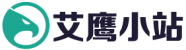If you would like to clear or reset ZeroTier’s address on a device (the 10-digit address node ID) or you have cloned a device and you want to prevent it from using the same address, follow these instructions:
如果你要重置,你的id, 即10位的my address ID,
- Stop the service.停止服务
- On Windows this is done with the service manager. (Open the Start Menu and start typing “service”) windows平台上,在服务管理中把服务停止。
- On Mac you can open a terminal and use Stop Mac Service
sudolaunchctl unload /Library/LaunchDaemons/com.zerotier.one.plist.苹果上运行上面命令在终端中。 停止服务 - On Linux this is usually
sudosystemctl stop zerotier-oneorsudoservice zerotier-one stop#linux服上运行如下命令停止服务
- Delete the files
identity.publicandidentity.secretfrom ZeroTier’s working directory. 删除安装止录或服务目录中的两个加密对。- On Windows this is usually
"\ProgramData\ZeroTier\One". - On Mac this is
"/Library/Application Support/ZeroTier/One".- in your terminal, type
open /Library/Application Support/ZeroTier/Oneto open the folder in Finder.
- in your terminal, type
- On Linux this is usually
"/var/lib/zerotier-one".
- On Windows this is usually
- Restart the service 重启动服务
- starting via the service manager on Windows
- On Mac
sudolaunchctl load /Library/LaunchDaemons/com.zerotier.one.plist - On Linux
sudosystemctl start zerotier-oneorsudoservice zerotier-one start
When started without identities ZeroTier will generate new ones.
You will need to authorize this new identity on any networks.
zerotier-cli status 查看id
openwrt 中安装配制目录 /etc/config/zero/
windows下在服务里, 找到zerotier 右击属性里查看路径。 才可以找到重置的配制文件
其他一些命令
curl -s https://install.zerotier.com | sudo bash
killall -9 zerotier-one
netstat -lp | grep 9993
启动
$ zerotier-one -d
获取地址和服务状态
$ zerotier-cli status
加入、离开、列出网络
$ zerotier-cli join # Network ID
$ zerotier-cli leave # Network ID
$ zerotier-cli listnetworks
ubuntu卸载:
sudo dpkg -P zerotier-one
sudo rm -rf /var/lib/zerotier-one/ 注册ID:www.zerotier.com 盒子终端后台 curl -s https://install.zerotier.com | sudo bash 粘贴这条命令 zerotier-cli join 你的zerotier网络ID 粘贴命令 返回刚才保留的zerotier one的网络管理界面,并刷新。 会发现出现了一台新的设备。在左侧方框处点一下,打上勾,就可以将这台申请入网的NAS加入到虚拟内网中了。为了方便对设备进行区分和管理,可以在“short name”处自行输入设备名进行备注。 至此,zerotier one在NAS端已经安装完成。 电脑端,手机端自行下载安装勾选增加就可以了 恩山有一些路由器固件可以刷这个功能,就可以实现远程开机控制。大家自行体验
程序下载地址: