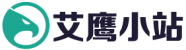1.系统centos 6的系统。 先是遇到了yum失效问题, 因为6系统已经不再支持了
参考这里去搞定源问题。 http://t.zoukankan.com/f66666-p-9834835.html
2. 在安装davfs时又遇到解决Requires: libc.so.6(GLIBC_2.14)(64bit)错误解决方法
查看已安装的 gblic 版本
strings /lib64/libc.so.6 | grep GLIBC
列表明明是 glibc-2.15g还是出错。
[root@VM_0_5_centos glibc-2.14]# strings /lib64/libc.so.6 | grep GLIBC
GLIBC_2.2.5
GLIBC_2.2.6
GLIBC_2.3
GLIBC_2.3.2
GLIBC_2.3.3
GLIBC_2.3.4
GLIBC_2.4
GLIBC_2.5
GLIBC_2.6
GLIBC_2.7
GLIBC_2.8
GLIBC_2.9
GLIBC_2.10
GLIBC_2.11
GLIBC_2.12
GLIBC_PRIVATE
[root@VM_0_5_centos glibc-2.14]# 使用yum更新安装依赖
sudo yum install zlib-devel bzip2-devel openssl-devel ncurses-devel sqlite-devel readline-devel tk-devel gcc make -y下载rpm包:
wget http://copr-be.cloud.fedoraproject.org/results/mosquito/myrepo-el6/epel-6-x86_64/glibc-2.17-55.fc20/glibc-utils-2.17-55.el6.x86_64.rpm &
wget http://copr-be.cloud.fedoraproject.org/results/mosquito/myrepo-el6/epel-6-x86_64/glibc-2.17-55.fc20/glibc-static-2.17-55.el6.x86_64.rpm &
wget http://copr-be.cloud.fedoraproject.org/results/mosquito/myrepo-el6/epel-6-x86_64/glibc-2.17-55.fc20/glibc-2.17-55.el6.x86_64.rpm &
wget http://copr-be.cloud.fedoraproject.org/results/mosquito/myrepo-el6/epel-6-x86_64/glibc-2.17-55.fc20/glibc-common-2.17-55.el6.x86_64.rpm &
wget http://copr-be.cloud.fedoraproject.org/results/mosquito/myrepo-el6/epel-6-x86_64/glibc-2.17-55.fc20/glibc-devel-2.17-55.el6.x86_64.rpm &
wget http://copr-be.cloud.fedoraproject.org/results/mosquito/myrepo-el6/epel-6-x86_64/glibc-2.17-55.fc20/glibc-headers-2.17-55.el6.x86_64.rpm &
wget http://copr-be.cloud.fedoraproject.org/results/mosquito/myrepo-el6/epel-6-x86_64/glibc-2.17-55.fc20/nscd-2.17-55.el6.x86_64.rpm &下载完成后
[root@VM_0_5_centos glibc-2.17]# ls -ll -h
total 22M
-rw-r--r-- 1 root root 4.0M Feb 17 2015 glibc-2.17-55.el6.x86_64.rpm
-rw-r--r-- 1 root root 14M Feb 17 2015 glibc-common-2.17-55.el6.x86_64.rpm
-rw-r--r-- 1 root root 1020K Feb 17 2015 glibc-devel-2.17-55.el6.x86_64.rpm
-rw-r--r-- 1 root root 663K Feb 17 2015 glibc-headers-2.17-55.el6.x86_64.rpm
-rw-r--r-- 1 root root 1.7M Feb 17 2015 glibc-static-2.17-55.el6.x86_64.rpm
-rw-r--r-- 1 root root 193K Feb 17 2015 glibc-utils-2.17-55.el6.x86_64.rpm
-rw-r--r-- 1 root root 250K Feb 17 2015 nscd-2.17-55.el6.x86_64.rpm
[root@VM_0_5_centos glibc-2.17]# 安装rpm包
sudo rpm -Uvh *-2.17-55.el6.x86_64.rpm --force --nodeps
再查看一下, 并测试安装
[root@VM_0_5_centos glibc-2.17]# strings /lib64/libc.so.6 | grep GLIBC
GLIBC_2.2.5
GLIBC_2.2.6
GLIBC_2.3
GLIBC_2.3.2
GLIBC_2.3.3
GLIBC_2.3.4
GLIBC_2.4
GLIBC_2.5
GLIBC_2.6
GLIBC_2.7
GLIBC_2.8
GLIBC_2.9
GLIBC_2.10
GLIBC_2.11
GLIBC_2.12
GLIBC_2.13
GLIBC_2.14
GLIBC_2.15
GLIBC_2.16
GLIBC_2.17
GLIBC_PRIVATE附件手动安装的方法参考:
wget http://ftp.gnu.org/gnu/glibc/glibc-2.14.tar.gz
tar xf glibc-2.14.tar.gz
cd glibc-2.14
mkdir build
cd build
../configure --prefix=/opt/glibc-2.14 --disable-profile --enable-add-ons --with-headers=/usr/include --with-binutils=/usr/bin
make
make install
查看系统版本命令:
lsb_release -a
LSB Version: :base-4.0-amd64:base-4.0-noarch:core-4.0-amd64:core-4.0-noarch
Distributor ID: CentOS
Description: CentOS Linux release 7.9.2009 (Core)
Release: 7.9.2009
Codename: Core3. 运行安装命令
yum install davfs24.挂载网络盘
mkdir /mnt/16t
写法一:
mount -t davfs http://你的ip:5007/erpdata /mnt/16t
写法二:
mount.davfs http://你的ip:5007/erpdata /mnt/16t
我用的是第二中, 第一中不好使。不懂。 可能是版本问题。5. 出现busy删除不了挂载点
使用fusermount -zu /mount/xxxx6. 祝你成功
原创文章转载请注明出处: http://www.iooe.cn